Several iPhone users while using Gmail through their Safari browser are getting an 'invalid closure' error message "about:invaid#zclosurez" showing full blank/white screen indicating their Gmail email invalid even if the credentials are correct.
The message is shown in the URL line and the page contains nothing. Even after reloading and waiting for a few more seconds, nothing loads up on the screen. It reloads the same blank page, but with a new message in the URL address bar "about:invalid%23zclosurez".
Some users also reported that they got this error while accessing YouTube in the Safari browser.
If you are facing this problem, then you are in the right place. Below you will find numerous fixes to try. Please check if the problem is solved after trying each solution.
The message is shown in the URL line and the page contains nothing. Even after reloading and waiting for a few more seconds, nothing loads up on the screen. It reloads the same blank page, but with a new message in the URL address bar "about:invalid%23zclosurez".
Some users also reported that they got this error while accessing YouTube in the Safari browser.
If you are facing this problem, then you are in the right place. Below you will find numerous fixes to try. Please check if the problem is solved after trying each solution.
Fix Gmail error in safari about:invalid#zclosurez
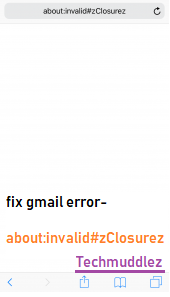 |
| aboutinvalid#zclosurez error |
Fix 1- Restart your device viz. iPhone or iPad.
Try turning off your iPhone and again turning on. Now open Safari and try to login to Gmail. check if the error persists.Fix 2- Network
There may be a network problem. Reset network by turning on airplane mode and after a while turning it off. Now again check if safari shows a blank page.
Fix 3- Update iOS
If the above solutions fail to solve the problem then try to update iOS to latest version.
Comments
Post a Comment