Many iPhone users after the upgrade to iOS 11 are seeing music player app widget on their lock screen. The widget takes a lot of space and pushes other useful apps down. Many users, like me, don't use music often and don't like it on the lock screen.
iPhone issue: Remove music player app widget from lock screen iOS 11
If you are searching for "how do I stop music on my iPhone lock screen" then follow below given steps.
Fix 1: Delete it
Here is the quick fix that works. Touch and keep holding the icon until it vibrates and in the upper left corner you will find 'x' to close. Click on that x and the "Delete" option that appears. Now restart your device.
Fix 2: Notification settings
Turning off music notification may work for you. For that go to iPhone Setting > Notification > Music. Reboot your phone.
Fix 3: Force app to close
To do this double tap on your home button (or virtual home button), Now swipe up each card. By doing this you are closing the apps that are opened recently.
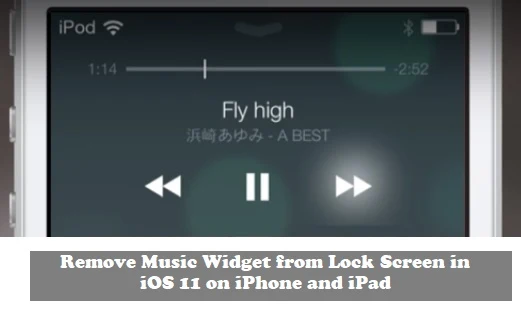
Comments
Post a Comment