In this article, we will discuss the fix for the problem in iPhone calendar app. Some users when trying to create new appointments reported that their old events are disappeared automatically. While some lost all their calendar entries after upgrading their iPhone to the latest iOS platform.
Before trying these answers reboot your device and stay connected to the internet with any data pack or wifi.
Go to Settings > Mail, Contacts, Calendar > Sync > All events. Enable this option.
How to fix disappeared calendar events
Below are some solutions. Try these and fix your problems for free.Before trying these answers reboot your device and stay connected to the internet with any data pack or wifi.
Restore last working backup
You can restore your device using backup saved. Ensure that it has all the disappeared calendar events. This will restore your appointments, but your other data will be erased and set to the old conditions.Sync all entries
Ensure that you have enabled this option if you are using the iCloud calendar application.Go to Settings > Mail, Contacts, Calendar > Sync > All events. Enable this option.
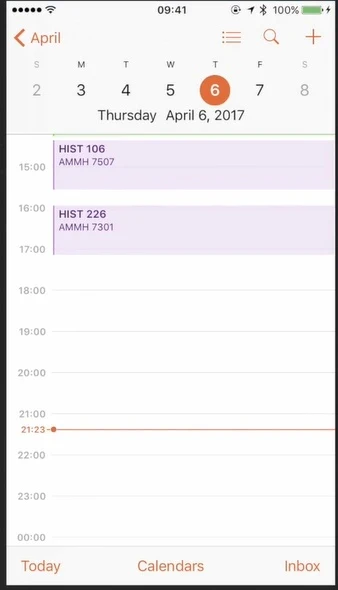
Comments
Post a Comment