Searching for how to play Game pigeon in iOS 12 on your iPhone X? Then you are at the right place! On this page, Techmuddle will give you a full step by step guide on how to use it and overcome common issues that you may face.
Game pigeon is an extension to iMessage which currently has a pack of 5 games. They may add more in the near future. For many users, the app is not working. They are facing many issues like,
Game pigeon is an extension to iMessage which currently has a pack of 5 games. They may add more in the near future. For many users, the app is not working. They are facing many issues like,
- While downloading, message popup saying "Get".
- Game pigeon is not working on my iPhone.
- Crazy 8 won't connect.
- I cannot send an invite message.
- How to delete game pigeon?
Downloading the Game pigeon
Before going to download please make sure that your iPhone is updated to the latest iOS version and is fully charged. It may happen that the old version of iOS is not supported anymore.
The app is available in Appstore. One can download it from there from his apple device. While getting the app from Appstore you may get the clickable message "Get", which if clicked asks to login with Apple id.
Log in with your username and password. It will initialize the process of installation.
If it does not start the app to load then you can try the following fixes.
Fix Game pigeon issues
Hard reset
If you are facing issues while downloading Game pigeon from Appstore, then try after rebooting your device. Try to do a hard reset to your iPhone X.
Low power mode
Many users have commented that they succeeded after using the 'Low power' setting. This feature is basically used to save device battery, but it also stops some features of the iPhone which are running in the background. We are not interested to know which feature is creating problems for us. Just turn it on and get rid of all unknown programs for a while. After getting downloading the app you can turn 'low power mode' to off.
To turn on this feature follow these steps.
- Tap the 'Settings' app to open it.
- Tap 'Battery'
- Make the Low power mode slider green.
Or command Siri to 'Turn on Low power mode" and she will help you.
New Apple ID
If it is not working then try to login with different Apple IDs. This will solve the issue.
Cannot update iMessage games issue
If you are not able to install or update the iMessage app/ game then try to free-up some of your iPhone storage. It may be the case that there is no space available to keep the updated files.
Try to delete obsolete or not so important files from your storage.
You may also try switching your iPhone off, wait for a minute, again turning it on.
How to delete game pigeon
Many are wondering how to uninstall the app in iOS13. To delete game pigeon follow below-given steps.
- Launch the iMessage app on your device.
- Select any contact or iMessage conversation and click on the app icon.
- Locate Game Pigeon by searching manually. Click on 'More...' if you are unable to find it.
- Now swipe left to uninstall Game Pigeon from your iPhone/iOS device. Press the 'Delete'
button and you are done!


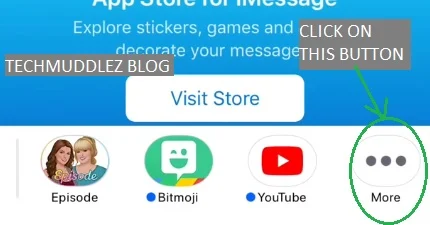

Comments
Post a Comment