So, There was an option called 'Profile and Device management' which is now nowhere. After the update, many iPhone X users reported that the option was missing from iOS 12.
How to fix missing Profile and device management feature issue
To fix this problem in iOS 12/11 & iPhone X/8/7/6/6s Plus follow the steps given below.
Fix 1. Reset your device
To start with we require to reset our device once.
Fix 2. Install profile from beta.apple.com
Follow the following step by step.
- Go to beta.apple.com from your device.
- Login using your credentials.
- You will see 'Enroll your device'. Click on that.
- Scroll down and download the profile.
- This will lead you to settings to install. Click on install to complete the procedure.
- After successful installation, reboot your device.
- Now check if there is Profile under Sttings>General tab.
If not found, try another fix.
Fix 3. Update iOS to the latest version
Apple keeps on updating its iOS to solve bugs that its users report time to time. So, keep on updating your iPhone to the latest version to get rid of this problem.
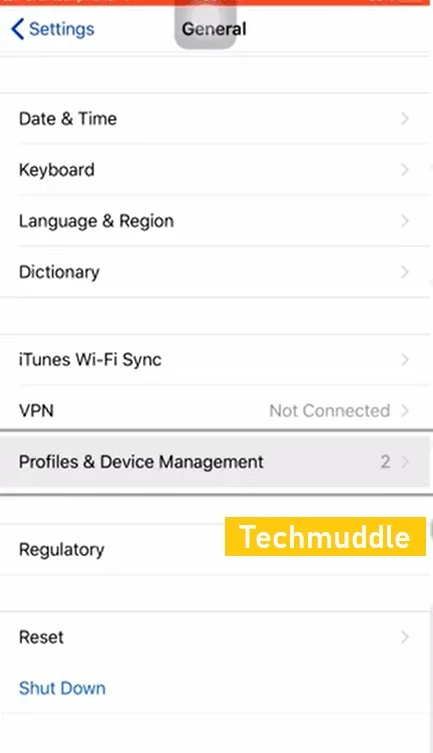

Comments
Post a Comment